Benefits of using the WordPress App
The WordPress app for iOS allows you to run your website from your pocket. You can take pictures, record videos and write quick blog posts whilst on the move and instantly add them to your site. As your site grows you may need to be able to access it at any time for things such as reviewing comments or managing a new order on your eCommerce store, and as these can easily be done from the mobile app it means you do not have to be stuck behind your desk to do it, you have the freedom to run your site from wherever you are.
Setting up the WordPress App
The WordPress App is available for free on all iOS devices from the iTunes store. You need to install the app and then following this, sign in to your site. You need to fill out your username/email address, password, and website URL.
Once you have signed in and chosen which site you want to edit, you will see the easy to use user interface.
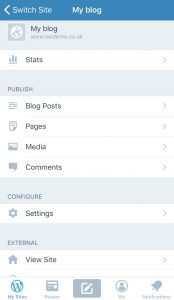
As you can see the first page is very similar to the sidebar on your admin site, you have the option to look at your blog posts, edit pages on your website, insert media and review comments. You can also view any changes you make to your website by clicking “View Site”. If you do want to create a blog post on the app, all you have to do is click the pencil icon in the middle of the toolbar and you will instantly be able to create one as seen below.

So as you can see it is quick and easy to use and allows for more control of your website as you can edit and monitor things from anywhere at any time.
Recent Posts
Recent Comments
- Konrad on Add https to Pi-hole with caddy
- jolu on Add LetsEncrypt SSL certificate to Pi-hole
- Mike on Add https to Pi-hole with caddy
- Kamyar on Pi-hole vs AdGuard Home
- Kish on Pi-hole vs AdGuard Home
