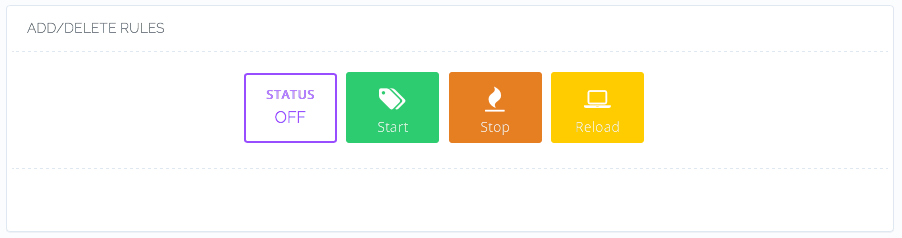CyberPanel is an open source hosting control panel powered by OpenLitespeed. It includes a simple firewall management interface but lacks the advanced features of CSF (ConfigServer Security & Firewall) which is developed by Way to the Web Ltd. Luckily, it’s very easy to combine the two.
How to install CSF on CyberPanel
Log in to your server where CyberPanel is installed via ssh – either as root or sudo su.
First, we need to install a few packages that CSF needs:
[root@server] yum -y install perl-libwww-perl nano bind-utils unzip
Now we can run the CSF install:
cd /usr/src rm -fv csf.tgz wget https://download.configserver.com/csf.tgz tar -xzf csf.tgz cd csf sh install.sh
Then use nano to setup your configuration:
[root@server] nano /etc/csf/csf.conf
ctrl + o to save, and ctrl + x to exit
If you have a static IP address, you may wish to add it to /etc/csf/csf.allow
Restart the firewall to activate your changes:
[root@server] csf -r
Be sure to set the firewall to ‘TESTING = “0”‘ once you’re happy with the setup and restart it to confirm.
You’ll now see that the built-in firewall with CyberPanel is now disabled automatically.
You now have the additional protection of CSF for your server.
Recent Posts
Recent Comments
- Konrad on Add https to Pi-hole with caddy
- jolu on Add LetsEncrypt SSL certificate to Pi-hole
- Mike on Add https to Pi-hole with caddy
- Kamyar on Pi-hole vs AdGuard Home
- Kish on Pi-hole vs AdGuard Home