Pi-hole advert blocking
Whatever your views on the moralities of blocking adverts, there’s no denying they can be ridiculously intrusive at times. There is a whole host of ways to block them with plugins being the most common. They can, however, slow down your browsing at times so when we heard about Pi-Hole we wanted to give it a try.
What’s Pi-Hole?
Pi-Hole runs a DNS server, in turn, this DNS server blocks access to advert serving domain names (112,658 at the time of writing) so your browser doesn’t even try to load them. You can set your router to use this DNS server for all devices on your network, so it will work for phones, set top boxes and tablets as well as your computer.
Additionally, you add domains of your own to the black list (or white list) so if for example, you wish to block Facebook, it’s easily done.
Interestingly, the software keeps a nice tally of how many queries have been made, and the percentage that has been blocked. We were surprised to see just how many DNS queries we do.
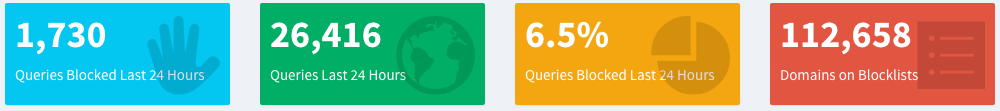
You can choose which external DNS servers you wish to forward queries onto, which are then cached (for 300 seconds) to make recurring queries even faster.
How do I install Pi-Hole?
You can install Pi-Hole using a single line of code, so even the least experienced shouldn’t have too much difficulty. It was originally designed to run on a Raspberry Pi computer but also works on CentOS, Ubuntu, Debian or Fedora. We’ve used CentOS as it’s our Linux flavour of choice.
Installation can be completed by simply entering the following command:
curl -sSL https://install.pi-hole.net | bash
Full instructions can be found at the Pi-Hole website.
Is Pi-Hole any good?
We’ve been impressed so far – the queries are fast, we love the stats and have seen very few adverts. You should definitely give it a try if you have a spare Raspberry Pi lying about.

Recent Comments