Cache Plugins
If you have a WordPress site then you want it to be as fast and responsive as it possibly can. Fast load times can help boost your traffic, increase your Google search rank and increase your website’s overall performance. Luckily for you, there are many free or low-cost cache plugins available. Caching is effectively storing data so that the browser needs to receive less ‘fresh’ information each time it is loaded. This results in a faster load time and therefore, people are more likely to stay on your site or keep revisiting. Here I will be reviewing some of the most popular caching plugins available and seeing what effect it has on a website.
Without a plugin
To check your page speed you can go here. I will be doing this for a demo website with no caching plugins installed to use as a benchmark. Here are the results.
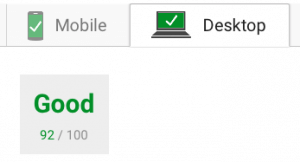
So on a desktop, it is rated 92/100 which is very high but there is little on the website so this is to be expected – as you add more plugins and posts it would begin to decrease.
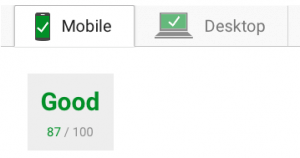
This is the score for mobile devices. As you can see it is slightly lower at 87/100 but this is still very good. Now I will use some of the most popular caching plugins available and see how they affect the score and which is the most useful.
WP Super Cache
First is WP Super Cache – the most downloaded caching plugin on the market. It’s free and easy to use and also requires very little configuration to set up. There is a lot of options you can change, for example, you can choose the order in which your plugins load. This means if there are certain plugins you want to load very fast, you’re in luck. You can also schedule when you want cached pages to be cleared so you can designate in advance.
I installed the plugin and went the ‘Settings’ and enabled caching, for this test I changed no other settings. Here are the page speed results for mobile using WP Super Cache:
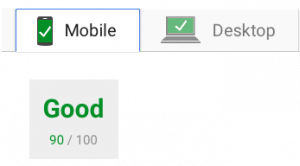
So simply just installing the plugin has increased the page speed on mobile from 87 to 90 which is a significant increase. If you go onto to play with more advanced settings you could be able to get an even larger increase.
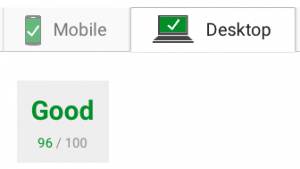
Desktop page speed has also risen, this time from 92 to 96. This shows that the plugin has made a noticeable difference and this is only on the most basic of settings. It is very easy to use and within minutes can have a positive impact on any website.
Another great feature of WP Super Cache is the amount of support available. There is a support forum along with a detailed FAQ section.
W3 Total Cache
W3 Total Cache is the second most downloaded caching plugin on the market. With 16 pages of configuration, it offers a huge amount of customization options. This makes it perfect for a more advanced caching solution with precise specifications, however, if this sounds too complicated then not to worry because it also offers a one-click setup.
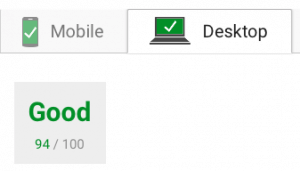
Having enabled caching using the one-click setup I ran the speed test to see how well it worked. For desktop, it scored 94/100 which is an improvement from having no caching plugin but only by 2 points which is less than the impact that WP Super Cache had. It is possible that as W3 Total Cache has more advanced customization options that if you play around with the settings you can achieve a higher score.
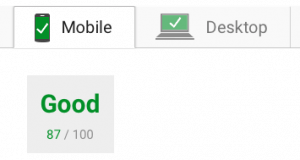
So, as you can see here the speed has not changed for mobile. Comparing this to WP Super Cache is not good as that increased by 3 points. Again this could be down to using the more advanced settings, but this would require a good understanding.
To increase performance further, there are premium extensions available with extra functionality. Just like the previous plugin, there is a support forum and FAQ section on the plugin page for help with any problems that may arise.
Out of the two plugins, it is clear which one had the biggest impact. WP Super Cache is easy to install and configure achieving very quick results. This is the one I would recommend out of the two unless you have more knowledge on the topic as 16 pages of customization could be daunting for some users, but W3 Total Cache does have the extra functionality that could be put to good use.
Recent Posts
Recent Comments
- Konrad on Add https to Pi-hole with caddy
- jolu on Add LetsEncrypt SSL certificate to Pi-hole
- Mike on Add https to Pi-hole with caddy
- Kamyar on Pi-hole vs AdGuard Home
- Kish on Pi-hole vs AdGuard Home
