If you keep up to date with tech news at all, then you’ll be aware that as from version 68 (which is out today, July 24th, 2018) – Google Chrome will begin labelling websites which don’t use https as ‘Not secure’

Obviously, this is likely to put visitors off using your website. Chrome is the most commonly used browser, and a lack of SSL will even hurt your search engine performance!
But – do not fear – NetWeaver provide free https certificates, automatically installed, on all our hosting accounts. All you need to do is make sure your website makes use of it.
The following guide shows you how to take your WordPress website from ‘Not secure’ to ‘Secure’ in just two minutes.
Step 1
Login to your WordPress admin section (usually yourwebsite.com/wp-admin/)
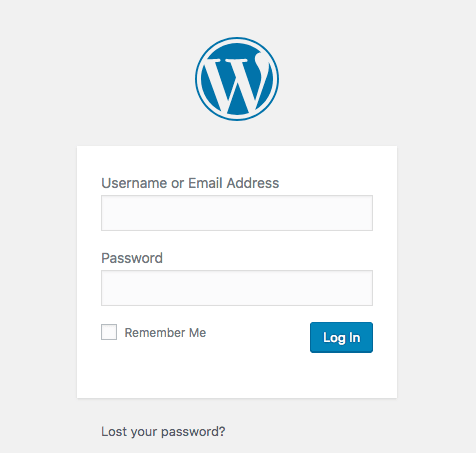
Step 2
From the side menu select ‘Plugins > Add New’
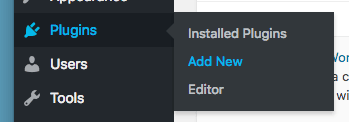
Step 3
Search for ‘Really Simple SSL’, then click ‘Install Now’
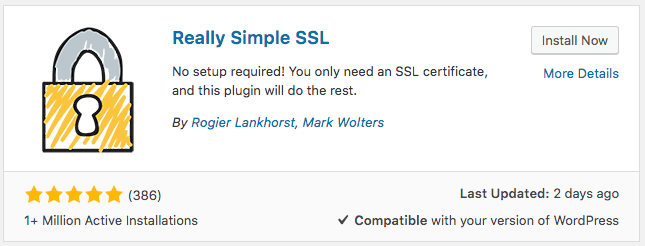
After a few seconds, click ‘Activate’ .
![]()
Step 4
Click ‘Go ahead, active SSL’
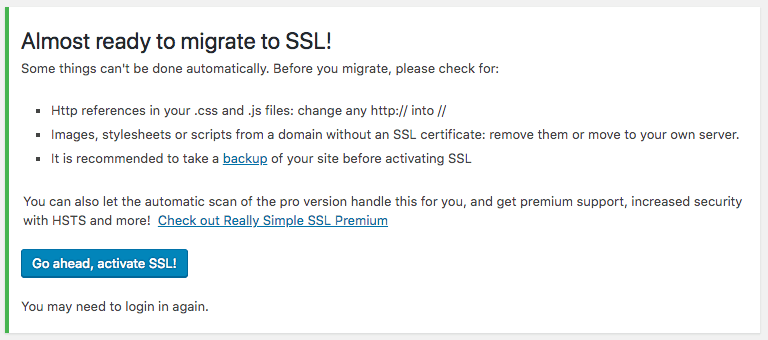
Your website will then refresh and you should see the lovely green ‘Secure’ message in your browser. See, told you it’d only take 2 minutes!
![]()
You should probably have a cup of tea now, so you can act like you’ve done something really complicated.
Recent Posts
Recent Comments
- Konrad on Add https to Pi-hole with caddy
- jolu on Add LetsEncrypt SSL certificate to Pi-hole
- Mike on Add https to Pi-hole with caddy
- Kamyar on Pi-hole vs AdGuard Home
- Kish on Pi-hole vs AdGuard Home
