Image compression is a process that reduces the size of an image file without greatly affecting its quality. It converts an image file so that it takes up less space than the original file. This allows your website to run faster.
Images are necessary to make your content more engaging and improve the general look of your site. However, they are larger in size than plain text and so take longer to load. Therefore image compression is crucial in making your website faster and better looking.
Luckily WordPress provides plugins that allow you to do this. This article will try to determine the best WordPress plugin for image compression. To do this, lets take a look at the pros and cons of the 5 most popular image compression plugins available for free. This comparison will also take into account the amount of compression for both PNG and JPEG files using the same images for all plugins.
Compress JPEG & PNG images by TinyPNG
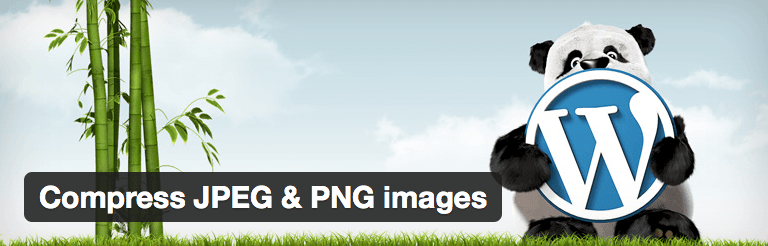
Compress JPEG & PNG was created by TinyPNG. It optimises your images using the TinyPNG or TinyJPEG image compression services. It scored second best with the compression statistics in comparison with the other 5 here. File sizes were reduced to 45% (PNG) and 50% (JPEG) of the original image sizes.
Pros:
- Automatically optimise new images.
- Optimise existing images individually or in bulk
- Set a maximum size for all your images where any larger images are resized.
Cons:
- Limited to 100 image compressions each month (free version).
- Requires account registration.
EWWW Image Optimizer
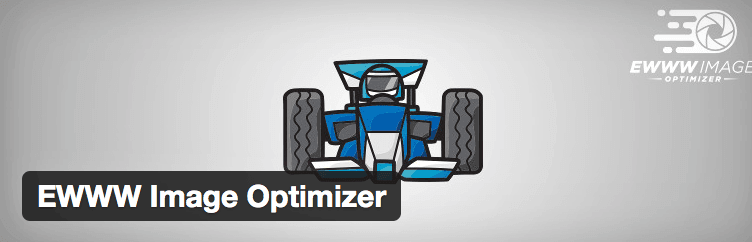
The second compression plugin on the list is EWWW Image Optimizer. This can compress and resize both images and PDFs. It reduced the files to 86.5% for PNG and 90.5% for JPEG and therefore has the second worst compression statistics.
Pros:
- Automatically optimises new images.
- Can optimise existing images in bulk.
- Does not require account registration.
Cons:
- API keys are available, but must be purchased.
- API customers get priority.
Imagify
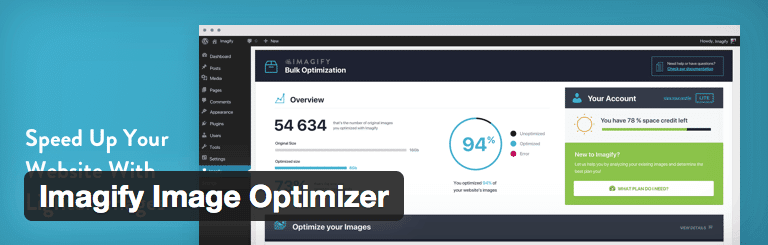
Imagify by WP Media uses jpegtran, optipng/pngout, and gifsicle to optimise images for a reduced file size. However it had the worst compression statistics with a reduction to 86.7% for PNG and 90.9% for JPEG.
Pros:
- Automatic optimisation of new images.
- Can optimise existing images in bulk with backups.
- 3 different levels of compression.
Cons:
- Requires account registration.
- Limited to 25MB of optimisation each month.
ShortPixel Image Optimizer
![]()
ShortPixel Image Optimizer had the best compression statistics for both PNG and JPEG files. It reduced the images to 41% and 23% of their original file sizes.
Pros:
- Automatic optimisation of new images.
- Easy comparison between original and new file sizes.
- 3 types of compression to suit different people.
- Ideal for photographers with the option to keep or remove EXIF data.
Cons:
- Free version is limited to processing 100 files per month.
- Limit can be increased by paying for a different plan.
- Requires registration (although it is a fast registration with no confirmations etc.).
Smush Image Compression Plugin

Smush Image Compression and Optimisation is the ‘award winning optimiser’. It includes well organised and easy to use interfaces and is the most actively installed image compression plugin.
Pros:
- Well organised.
- Recommended for new users as it is easy to use
- No registration.
Cons:
- Option for premium account (although the free account is not limited by number of image compressions).
- Scored 3rd lowest on compression statistics, so sacrifices image compression for a cleaner interface.
Summary
So what is the best image compression plugin available for free on WordPress?
It depends on what you are looking for. If you are purely looking at compression, then the ShortPixel Image Optimizer would be the best since it reduced the size of the images by the greatest amount. EWWW Image Optimizer is also a great plugin, but you will need to pay for an API Key to access the higher levels of compression.
A new user may find the Smush Image Optimizer the best due to its clean interface and easy setup. This more than makes up for its average compression values as it is the most actively installed compression plugin available.
Recent Posts
Recent Comments
- Konrad on Add https to Pi-hole with caddy
- jolu on Add LetsEncrypt SSL certificate to Pi-hole
- Mike on Add https to Pi-hole with caddy
- Kamyar on Pi-hole vs AdGuard Home
- Kish on Pi-hole vs AdGuard Home
