This article is a step by step guide on how to unblock your IP Address if you have been blocked by the firewall. This usually occurs due to too many failed login attempts.
Step 1. Logging in to the portal
The first thing you need to do is log in to the portal. To do this visit my.netweaver.uk and enter your login details.
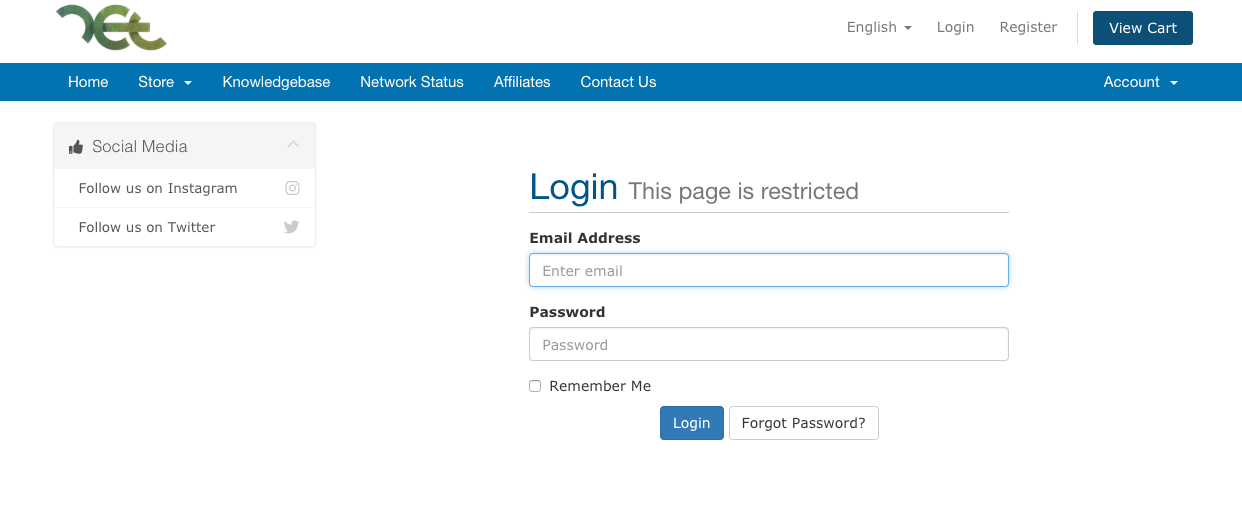
Step 2. Unblocking your IP
Once you are logged into the portal you simply need to click “Support” tab at the top of the screen. This will produce a drop-down list – here you will see “Unblock IP address” as seen below.
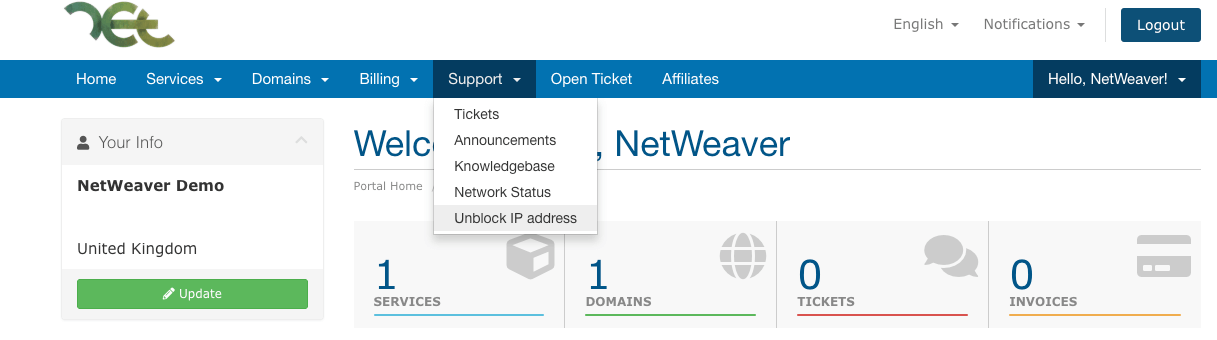
You need to click this and then it will automatically search and remove the block from your IP address
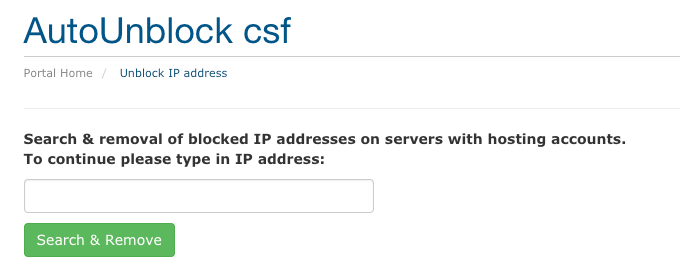
If one of your users happens to be blocked you can enter their IP address as seen above and click the “Search & Remove” button. This will do the same as it did for yours. Your users can find their IP here.
