How to Restore an Email to a Previous Backup
This guide will explain how to restore an email to a previous backup. This may be useful if you have deleted an email account that you wish to restore.
Step 1. Navigate to the control panel and search for ‘Backups’
Navigate to the control panel using our How to Access the Control Panel guide. Once here search for ‘Backups’ using the search bar located near the top of the control panel.
Step 2. Restoring the account
Select ‘E-mail Backups’.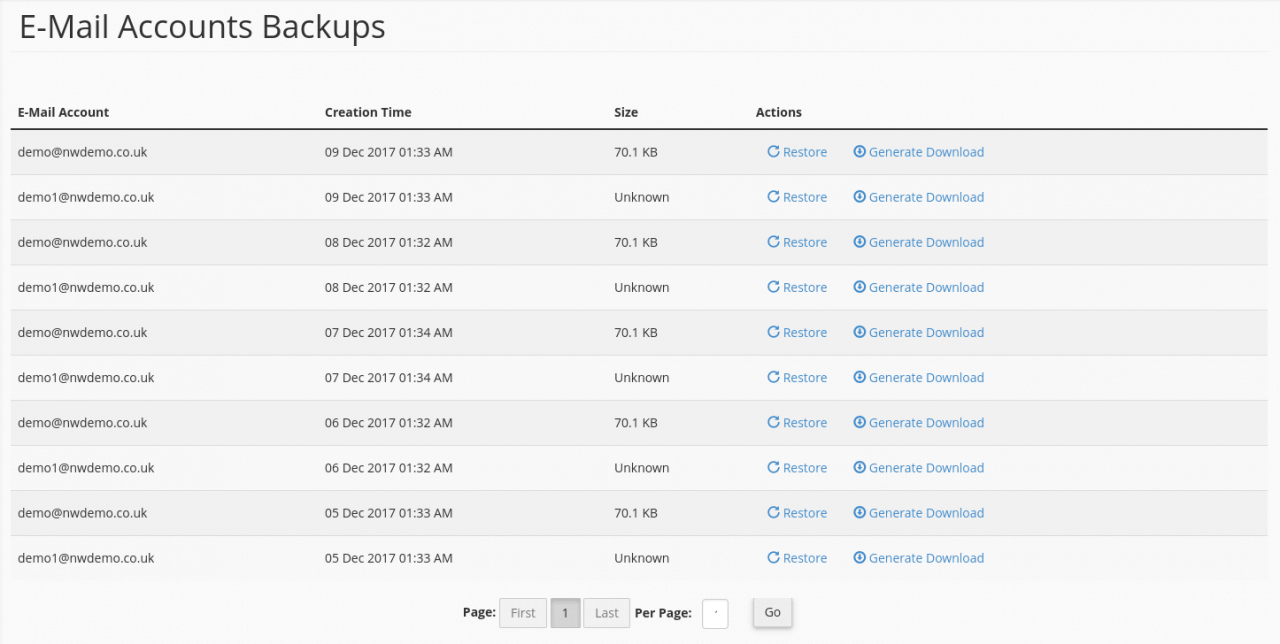
Once on this page, find the email you wish to restore under the ‘E-mail Account’ heading and click ‘Restore’ under ‘Actions’. The date of the backup is displayed under ‘Creation Time’.
