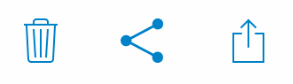You can purchase the ownCloud iOS App for £0.99 on the App Store. It provides you with a simple interface that fits nicely on an iPhone or iPad.
Installing the App
Open the iTunes App Store and search for ‘ownCloud’. Once you have paid the £0.99 charge it will begin installing on your device.

Alternatively you can use the free ‘Nextcloud’ app which is also available on the App Store.

Managing your ownCloud Files
Upon opening the app, you will be prompted for your server URL, username and password. Once logged in, it will open to your files page.
To download a file to your device, select the file and it will begin downloading.

To delete a file, select the file you wish to delete and click the ‘‘ icon on the bar at the bottom.
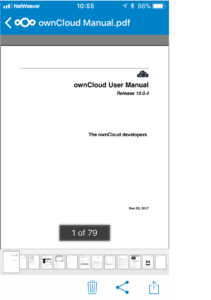
To share a file you can open it in another app (for example to send a file in an email) or click the ‘‘ icon for various other sharing options.