Installing Applications
This guide will explain how to install OwnCloud using Installatron.
Step 1. Login to cPanel
Login to your cPanel account – if unsure of how to do this, follow our guide here.
Step 2. Open Installatron
In the top search bar, search ‘Installatron’.
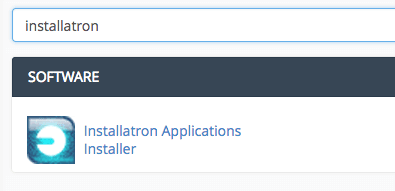
Step 3. Find Your Desired Application
From Installatron click the ‘Application Browser’ tab on the right-hand side of the screen as shown below.
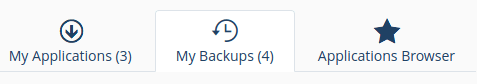
Now you need to search for the application that you want. In this case, it is OwnCloud.
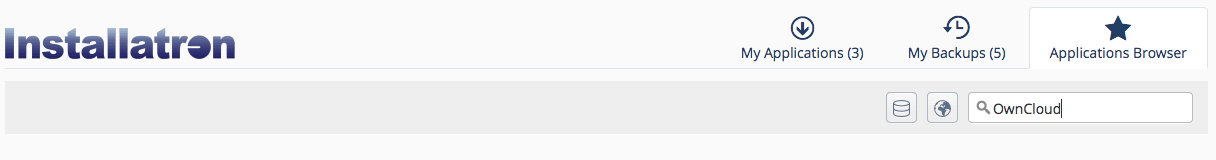
Step 4. Install your Application
Now you have found it click ‘install this application’
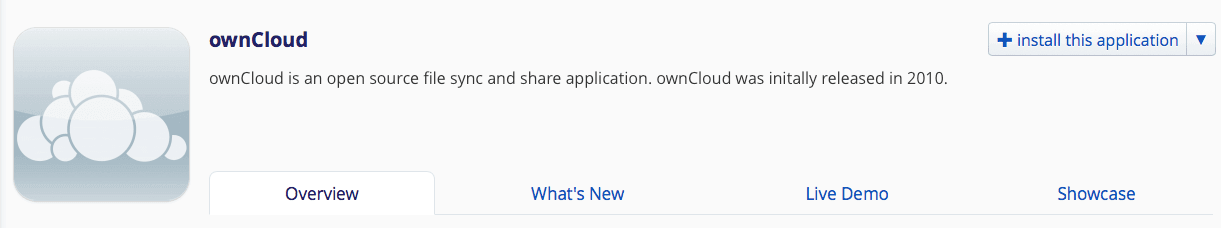
This will bring up the following page. Fill out the page accordingly, deciding which version you want, whether you wish to have automatic updates and backups and how you wish to manage the advanced settings.
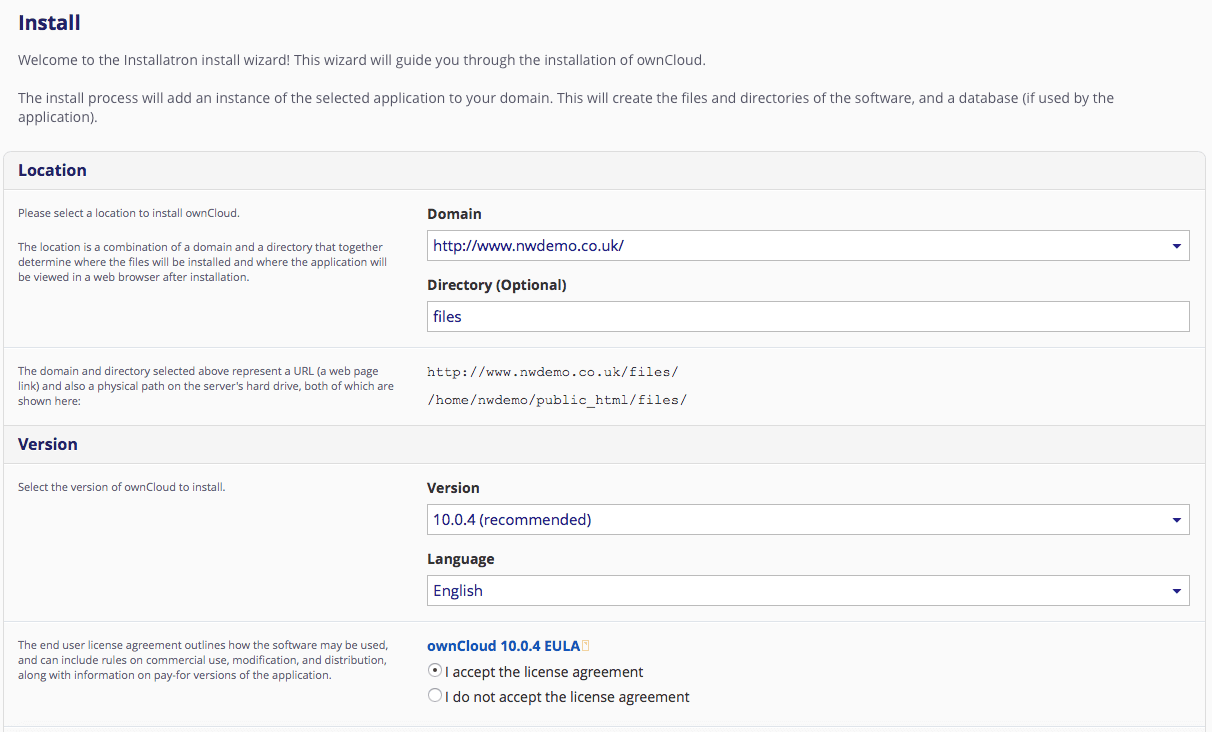
Once you have completed this click ‘Install’ at the bottom of the screen.
Wait a few moments as it is installed and then that is it, you have successfully installed OwnCloud.
It will now appear under the ‘My Applications’ tab.
