This guide will explain what Hotlink Protection is and how you can manage its settings in the control panel.
What is Hotlink Protection?
Hotlink Protection occurs when someone uses your bandwidth to embed content from your site into another site. Hotlink Protection prevents this from happening.
Navigating to the Hotlink Protection settings in the control panel
Firstly you will need to search for ‘Hotlink’ using the search bar located at the top of the control panel. If you are struggling to find the control panel, use our How to Access the Control Panel guide.
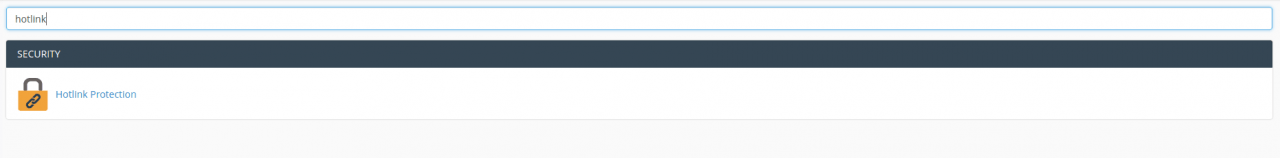
Then select ‘Hotlink Protection’ under the ‘SECURITY’ heading.
How to enable Hotlink Protection
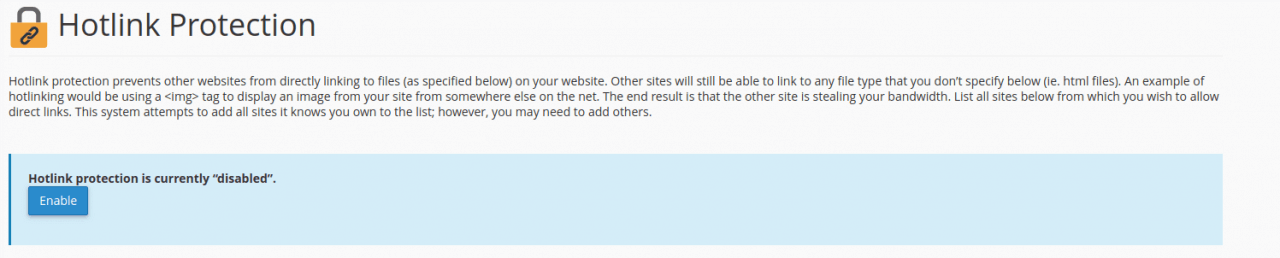
If Hotlink Protection is disabled, you can enable it by selecting the blue ‘Enable’ box. If Hotlink Protection is enabled, you can disable it here.
How to configure the Hotlink Protection settings
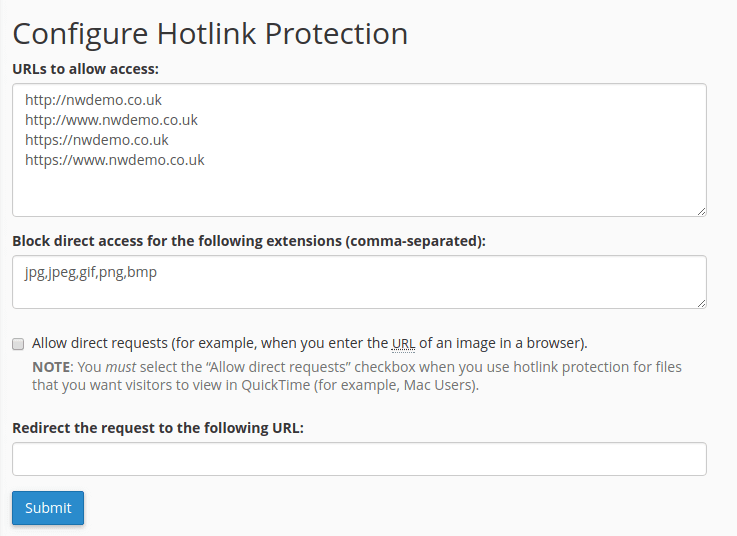
There are 3 customisation options available here:
- URLs to allow access – this allows specific sites to hotlink to your site by adding their sites in the field.
- Block direct access – this blocks any extensions added in the field.
- Redirect the request to a URL – this redirects a request to the URL that you add in the field.
Once you have finished configuring your Hotlink Protection settings, select ‘Submit’.
