How to Renew a Domain
This guide will explain how to renew your domain before it expires.
Note: This can only be carried out if your renewal needs to take place within the next 180 days. To find out how long until your next renewal, continue to follow this guide.
Step 1. Login to your MyNetWeaver Account
Through the NetWeaver homepage, click login and fill in your login details and password.
On the top taskbar click ‘Domains’ and on the drop down menu select ‘Renew Domains’.
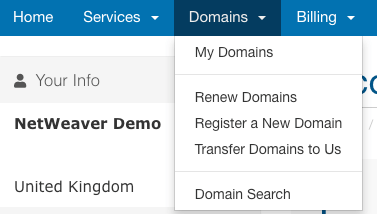
Step 2. Renewing your Domain
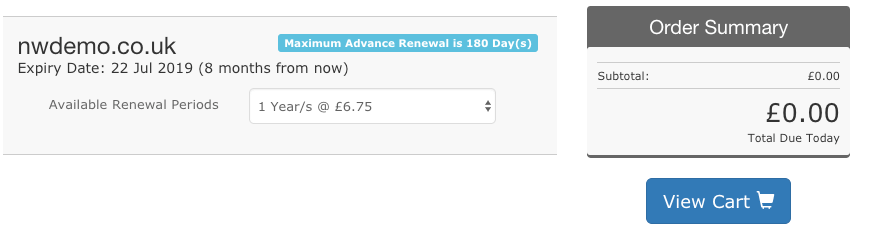
From this page, you can view all your Domains, their status and how long until expiry. You can then select how long you would like to renew your domain for. Select your preferred option for this and which domain(s) you would like to carry out the renewal on.
Press ‘Order Now’ when you have selected your preferred options.
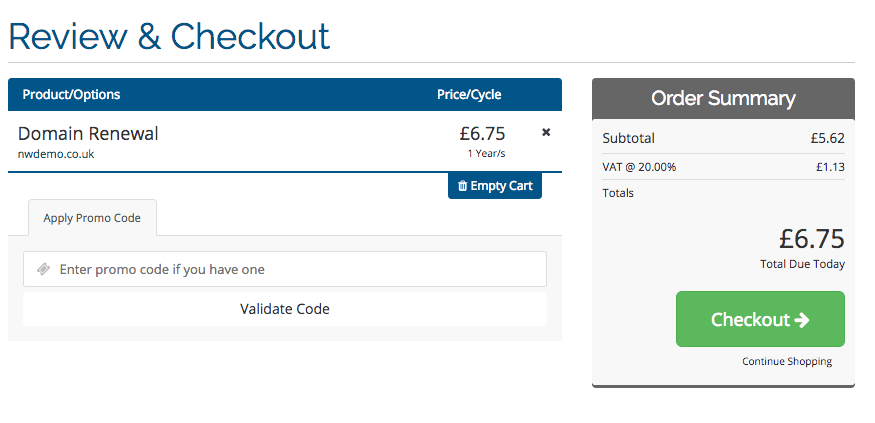
Continue from here to ‘Checkout’.
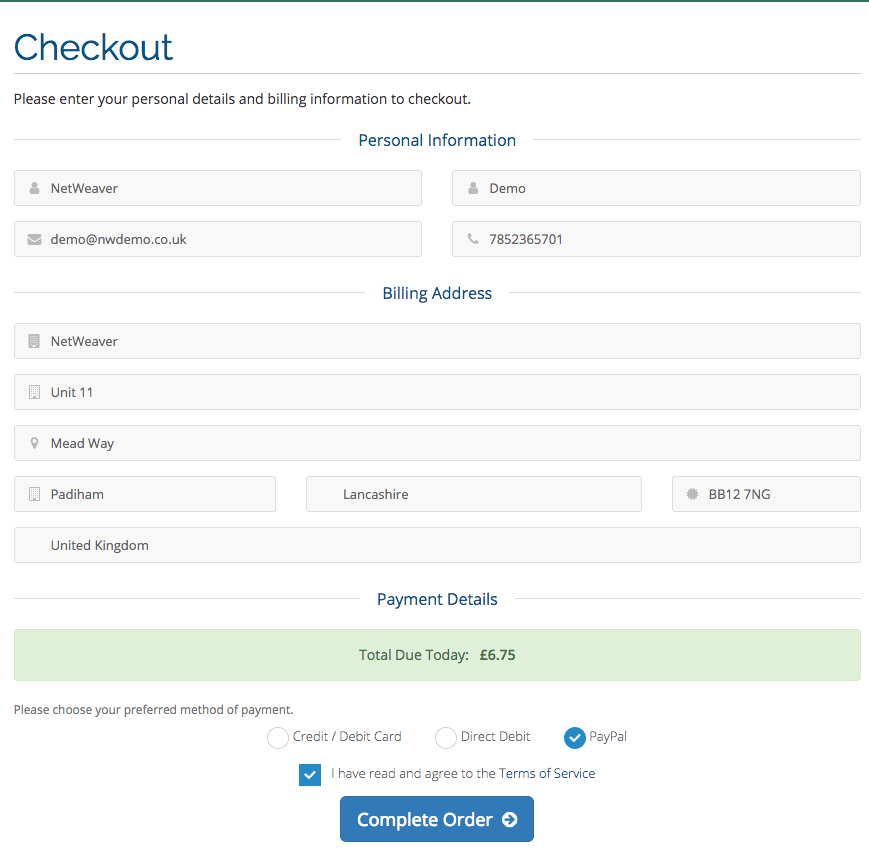
Fill in your information correctly here and press ‘Complete Order’
Once the order has been placed, your domain should be renewed and an email confirming your order.
