Domain aliases make your website available from another domain name. This article is a step-by-step guide on how to add one through the control panel on your account.
Step 1. Registering domain
Before you can do any of the other steps you must make sure that the domain you want to add as an alias is registered with a valid registrar and configured to point to your DNS servers.
Step 2. Go to Aliases in the control panel
Once you are logged in to the control panel navigate to ‘Aliases’ which is found under the heading ‘Domains’ as seen below.
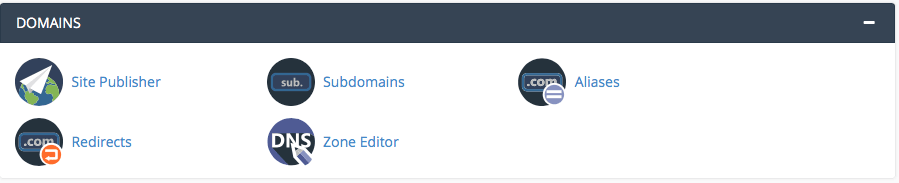
Step 3. Adding the alias domain
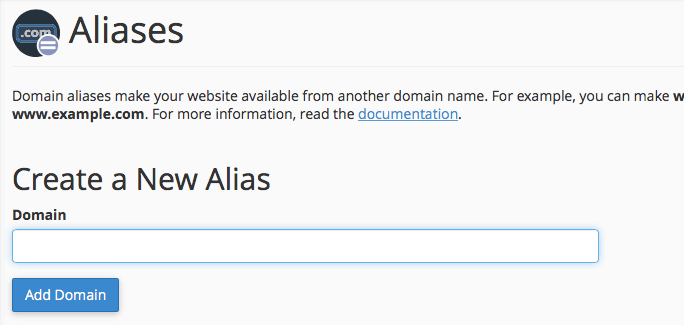
Now simply type the domain you wish to add as an alias and click ‘Add Domain’ and it will be added to your account. Now if somebody visits this domain they will be shown content from your main domain. You can set up separate email accounts for the alias domain if you wish.
