MX Records are used to tell email servers where to deliver email for your domain. If you’re using a different provider, or maybe your own email server, for your email you will need to change this. MX Records must always point to a server name rather than an IP address.If you’re using NetWeaver for your email, do not add any additional records here. Some other providers, however, require more than one MX record.
First login to your control panel.
Once you have changed your primary MX record.
Scroll down to the ‘Domains’ section and select ‘Zone Editor’
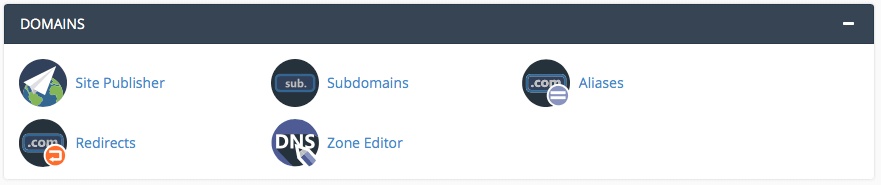
Select the ‘+CNAME Record’ option
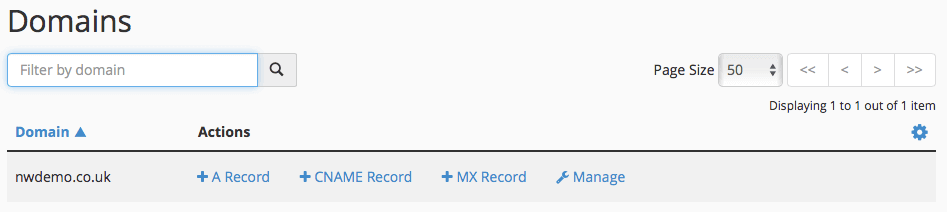
Enter the priority and destinated as advised by your provider. The destinations with the lowest priority will be the first tried when delivering your email.
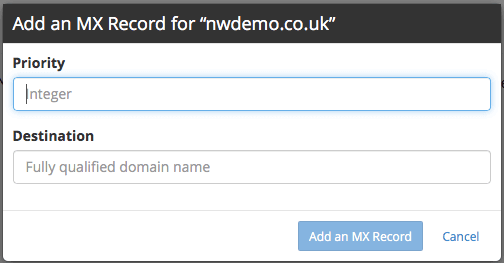
Click ‘Add an MX Record’ and the record will be added immediately. Assuming you’ve added a server with a higher priority number than your original MX Record, this will only be used when an email server is unable to connect to the original.
